This is how the BOUNCING MEMORY game works
Number of cards in the BOUNCING MEMORY game
At the beginning you can choose how many cards you want to play with.
Simply click on the corresponding symbol!
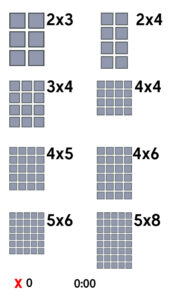
Movement of the cards in the BOUNCING MEMORY Game
In the game you can vary the difficulty with the two buttons at the bottom:
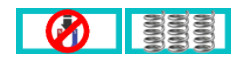
With the first one you set whether the cards should fall down or not.
 Gravity is turned on, so all cards fall down.
Gravity is turned on, so all cards fall down.
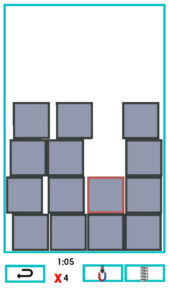
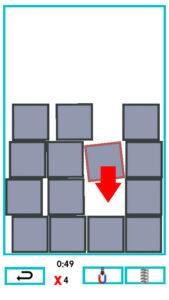
 Gravity is turned off, so the cards are floating. If not nudged, they stay where they are.
Gravity is turned off, so the cards are floating. If not nudged, they stay where they are.
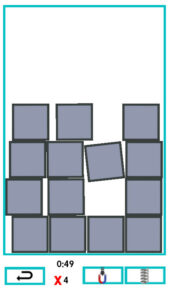
With the other button you can set how much the cards should move when you have found a pair.
![]() If the springs are turned off, the cards are not moved at all. If you’ve also turned gravity off, it’s like a classic memory game – all cards stay where they are.
If the springs are turned off, the cards are not moved at all. If you’ve also turned gravity off, it’s like a classic memory game – all cards stay where they are.
![]()
![]()
![]() Otherwise you can set in three stages whether the bouncing memory cards move only a little or whether they are thrown wildly.
Otherwise you can set in three stages whether the bouncing memory cards move only a little or whether they are thrown wildly.
 In the middle you can see the time that has passed in this game.
In the middle you can see the time that has passed in this game.
The number next to the red X indicates the number of errors. Every time you look at a card that you have uncovered before, an error is added. (… unless you find a pair this turn)
![]() With this button you can cancel the game and return to the selection of the number of pairs.
With this button you can cancel the game and return to the selection of the number of pairs.
How to play Simon Says
After pressing the start button you will hear a tone/noise and see a figure moving.
Now it’s your turn!
Click on the character you just heard and saw.
Next you hear two noises in a row (and see two figures moving) – the first noise from before and a new one as well.
Now you have to click on the two correct figures – in the right order, of course.
A tone is added each round – until you make a mistake.


